The post SQR400 Flash Funds Software For Bank Account Flashing | MT 103 LOG appeared first on Flash Funds.
]]>The greatest First Grade Military Hacking tool for direct wire transfers to a targeted bank account has long been the SQR400 Flash Funds Tool. Some potential customers are confused about the distinction between direct wire transfer (Flash Funds Pro) and fake bank alert (Flash Funds Lite). Below is a detailed explanation of these terms.
- Unlike previous versions, the latest v6.4 functions just like your conventional banking application.
- No technicality required
- The SQR400 V6.4 can be operated by anyone without a programming knowledge
- No server Nods required as this is synchronized with your tool during the registration and synchronization process
For enquiry, click HERE to contact Developer. You can also use the WhatsApp Icon on your screen.
The SQR400 Flash Funds tool comes in two different versions;
- Flash Funds pro (MT103 Direct Deposit)
- Flash Funds Lite ( Fake Bank Alert )
The SQR400 Flash Funds pro | Fake Bank Alert Tool is a complete hacking tool and one of the most sort after bank hacking tool in recent times. Some features of the Flash Funds Pro tool are listed below
- Carding
- One Time Password (OTP) bypass
- MT103 Enabled Flashing
The SQR400 Flash Funds pro | Fake Bank Alert Tool is MT103 embedded. This means the Pro version functions just as your regular bank application does with intra/inter bank transfer. The difference is the fact that funds flashed with the Flash funds pro remains in the recipient account for a duration of 28 -34 days, depending on recipient bank firewall strength.
The funds can be transferred or withdrawn from the recipients account during the said period of 28- 34 days .
Note that if the funds flashed to the recipient account is transferred or withdrawn, the recipient account balance goes deficit after the above listed duration.
The Pro version also has the Credit card drain feature, this feature is termed Carding. This means with the Flash Funds Pro, you can wire out money from a victims Bank account with the use of either a credit or debit card connected to the targeted bank account.
Information required to perform a Credit/Debit card drain using the flash funds pro are listed below
- Card Number
- Card expiry date
- Cvv number (Located at the back of the card)
You do not in any way need access to the victims mobile number as the Flash Funds Pro is equipped with the brute OTP bypass feature.
Unlike the previous version, Flash Funds Pro V11.09 allows you to initiate a direct wire transfer of funds to a targeted bank account. The Flash Funds Lite V11.09 is used only for sending fake bank SMS alerts. Click HERE for details on the Flash Funds Lite V11.09.
As with a typical bank transfer, the upgraded version of Flash Funds tool only requires the bank name, and account number.
The fact that “funds wired with this tool go directly to the clients account and build up to their balance” is one benefit of the Flash Funds Pro tool.
Below is a demo video of the SQR400 Flash Funds V5.8
In-depth Analysis Of The MT103 Embedded Flash Funds
The introduction and analysis of SWIFT cover and serial payments in the latest Flash Funds Pro V11.09 provided us with a good foundation to move further. We can now consider concrete examples of SWIFT MT103 202 cover payments, see which parties are involved and the content of the messages that they exchange.
In this article, we will perform a detailed analysis of a MT103 announcement sent by the Flash Funds Pro Tool to the creditor bank. Let’s first look at the picture depicting the messages and the different parties.
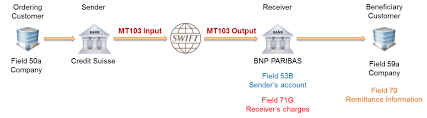
On the picture, Input and output messages are highlighted to make you aware that the message sent, is not exactly the same received by the receiver.
What you see on the picture is a payment that a company in France, customer of Flash Funds in Paris, wants to send to another company in Spain, customer of Banco Santander in Madrid. The payment is in USD currency. Since the recipient, Santander is not located in the USD currency zones, the funds transfer happens through their correspondent accounts opened with Banks in the USA.
In this example, we initiated the Flash in such a way that the correspondent (Flash Funds) is Wells Fargo and the correspondent of Santander is Bank of New York Mellon. In any case, Flash Funds sends a combination of SWIFT MT103 202 Cover messages for the transfer.
Check out Flash Funds Lite
Major Banks in general create subsidiaries in other currency zones that they use as correspondents. Santander for instance would use Santander New York instead of Bank of New York as correspondent.[/box]
The table below contains the fields that are transported in the Flash Funds MT103 announcement message. An additional column (comments) provides further explanation, so that it is easy to understand each field and what it is used for.
| Explanation Format Comments |
| Sender |
| BNPAFRPP |
| The Sender BIC appears in header block (Block 1) in the MT103 Input and in the application block (Block 2) in the MT103A Output. |
| Message Type |
| 103 |
| The message type is the second field of the block 2. |
| Receiver |
| BSCHESMM |
| The Receiver BIC appears in header block (Block 1) in the MT103A Output and in the application block (Block 2) in the MT103A Input. |
| Unique End-to-end Transaction Reference |
| 121:d85a7574-863a-494d-bfbe-4084bf7704e1 |
| This reference is provided in the user block (Block 3) and transported end-to-end. |
| Message text |
| This introduces the Text block (block 4). All the fields below are in the text block of the MT103 Announcement message. The MT103 and the MT103 announcement contains exactly the same fields. |
| Sender’s Reference |
| :20:103REF405775 |
| It is mandatory and of format 16x. |
| Bank Operation Code |
| :23B:CRED |
| It is mandatory and of format 4!c. |
| Instruction Code |
| :23E:PHOB/+34.91.397.6789 |
| It is optional and of format : 4!c[/30x] (Instruction Code)(Additional Information) Code PHOB means Phone Beneficiary. With this code, the sender requests the beneficiary bank to advise/contact beneficiary/claimant by phone when the funds will be received. |
| Value Date, Currency, Interbank Settled Amount |
| :32A:180828USD367574,90 |
| It is mandatory and of format: 6!n3!a15d (Date)(Currency)(Amount) |
| Currency, Instructed Amount |
| :33B:USD367574,90 |
| Normally optional in the standard. It must be provided because country code of Sender is FR and country code of receiver is ES. See Rule C2. Format 3!a15d (Currency)(Amount) |
| Ordering Customer |
| :50F:/01234567890 1/Company France SAS 2/28 RUE DENIS PAPIN 3/FR/CRETEIL 94400 |
| Ordering customer information is mandatory and can be provided in three different formats according to the options A, F and K. Option F is chosen in this case with format: 35x (Party Identifier) 4*(1!n/33x) (Number/Name and Address) |
| Sender’s Correspondent |
| :53A:PNBPUS3N |
| Correspondent of sender (BNP Paribas). Sender has an account in USD with PNBPUS3N. |
| Receiver’s Correspondent |
| :54A:IRVTUS3N |
| Correspondent of receiver (Santander). Receiver has an account in USD with IRVTUS3N. |
| Beneficiary Customer |
| :59:/ES6300491800132710387658 Company Spain S.A. Santa Hortensia 26-28 28002 MADRID SPAIN |
| Beneficiary customer information is mandatory and can be provided in three different formats: No letter option, Option A and Option F. No letter option is chosen in this case with format: [/34x] (Account) here in IBAN format 4*35x (Name and Address) |
| Details of Charges |
| :71A:SHA |
| It is mandatory and of format 3!a. It can take 3 values: BEN, OUR and SHA. SHA means charges are shared between Ordering and beneficiary customers. |
| End of message text/trailer |
The first message in the combination (of SWIFT MT103 202 Cover) that is analyzed in detail below is the MT103 announcement.
Narratives & Notes On This Flash MT103 Announcement Message
As usual, there is a lot to say about this Flash Funds MT103 announcement message. The following narratives and notes allow to get a deeper understanding of the message content.
Narrative and note 1 (Main purpose of this Flash MT103 announcement)
The Sender (Flash Funds) is informing / announcing to the Receiver (BSCHESMM) that funds are coming for a specific customer. The funds will be credited on receiver’s USD account with its correspondent IRVTUS3N.
Narrative and note 2 (Presence of fields 53a and 54a in this Flash Funds MT103 announcement)
The presence of the Tags 53A and 54A indicate that there is no account relationship in USD, the currency of the transaction, between sender and receiver.
Field 53A indicates the Bank which is to provide the funds to the Receiver on behalf of the Sender.
Field 54A is the receiver’s correspondent, the Bank that will receive the funds on behalf of the Receiver.
Sender’s correspondent bank does not have account relationship in USD with the Receiver (BSCHESMM), therefore, Receiver’s correspondent bank must be added to the chain (54A:IRVTUS3N).
Narrative and note 3 (Absence of fields 52a and 57a in this Flash Funds MT103 Announcement)
There is no ordering institution (52A) in the message. So the ordering customer is customer of the Sender.
There is no account with institution (57A). It means that the Beneficiary customer account (:59:/ES6300491800132710387658) is hold by the receiver.
Narrative and note 4 (The charges)
Details of charges (Tag 71A) is SHA. The charges are shared between Ordering and beneficiary customer. Sender pays charges to ordering bank. Beneficiary pays charges to receiving and other intermediary banks.
This ends our analysis of the Flash Funds Pro MT103 Announcement. Note: The above information on the mode of operation of the Flash Funds Pro tool is for those who seek to have an in-depth understanding of how the tool works. Aside this, the Flash Finds Pro Tool is an easy to install and use tool. Anyone who can operate a conventional banking app should have no issue operating the Flash Funds Pro
Questions & Answers (Q&A)
Here is a quick case scenario before we go on to the Q&A: Let’s say you transferred the sum of $100,000 to victim, assuming his official account balance was $15,000. When your Flashed Funds hit the victims account, it tops up their amount to $115,000, and the money remains in the victims Ledger Balance for a period of 72 Hours before being wiped out by the victims Bank firewall.
Is SQR400 Flash Funds Pro Flash Withdrawable?
The funds can be transferred or withdrawn from the recipients account during the said period of 72 hours. This is made possible by the MT103 LOG embedded in the Flash Funds Pro unlike the LITE version
If You are looking for withdrawable flash funds app, the Flash Funds Pro will serve your purpose. This is the reason a lot of users tag it to be the best bank flashing tool online.
Is the Funds Transferable
This is possible only with the Flash Funds pro | Fake Bank Alert Tool version. Funds Flashed to eligible countries and banks can be transferred out during the 72hours of the funds being domiciled in the account. It is important to note that 72 hours after this funds are moved out or withdrawn, the recipient account goes deficit. this means negative balance. So we advice against using your personal account for this kind of transaction.
If the explanation above is not clearly defined or if you have more questions to ask in regards to how flash funds works, you can message us privately or do that in the comment section.
How Long can one use this App
Flash Funds got a life time Activation. As soon as your activation is completed, you can continue using the app as long as it remains on your Device.
It’s important to NOTE that the Flash Funds Tool has a balance. If this amount (Balance) is completely depleted, the user must top it up in order to be granted the right to execute more transactions.
For enquiry, click HERE to contact Developer. You can also use the WhatsApp Icon on your screen.
The post SQR400 Flash Funds Software For Bank Account Flashing | MT 103 LOG appeared first on Flash Funds.
]]>The post Flash Funds Lite For Fake Bank Alert appeared first on Flash Funds.
]]>For enquiry, click HERE to contact Developer. You can also use the WhatsApp Icon on your screen.
The Flash Funds tool comes in two different versions;
It is crucial to NOTE that Flash Funds Lite transactions are exclusively virtual. In other words, the receiver cannot access the monies displayed. As this function is only available to Flash Funds Pro users, Flash Funds Lite transactions however cannot be withdrawn or transferred. Users who want the Withdraw and transfer features should check out the Flash Funds Pro Version
For enquiry, click HERE to contact Developer. You can also use the WhatsApp Icon on your screen.
Flash funds Lite is simply used to distort the firewall of conventional banks. This makes it easy for a user to trigger the firewall of the victims bank to send bank alert to the victim even when no money is received in the actual sense.
The Flash Funds pro is a complete hacking tool and one of the most sort after bank hacking tool in recent times. Read more about the Flash Funds Pro HERE
How does Flash funds Lite Works
Let’s quickly go over everything you need to know about the Flash Funds Lite Tool for those of you who are new here.
Here is a quick case scenario before we go on to the Q&A: Let’s say you Flash the sum of $100,000 to victim, assuming his official account balance was $15,000. When your Flashed Funds hit the victims account, it tops up their amount to $115,000, and the money remains in the victims Ledger Balance for a period of 72 Hours before being wiped out by the victims Bank firewall.
However, there are a few queries you could have, such as “Are Flash Funds Lite transactions transferable?â€
Let’s quick answer that.
Questions & Answers (Q&A)
Is Flashed Funds Withdrawable?
Flash Funds Lite transactions can not be transferred or withdrawn from the recipients account during the said period of 72 hours. This is so because Flash Funds Lite is not MT103 LOG embedded. Users who are interested in Flashing transactable funds should look out the Flash Funds Pro
If You are looking for withdrawable flash funds app, the Flash Funds Pro will serve your purpose. This is the reason a lot of users tag it to be the best fake alert app online.
Is the Funds Transferable
NO!
This is possible only with the Flash Funds Pro version. Funds Flashed to eligible countries and banks can be transferred out during the 72hours of the funds being domiciled in the account. It is important to note that 72 hours after this funds are moved out or withdrawn, the recipient account goes deficit. this means negative balance. So we advice against using your personal account for this kind of transaction.
If the explanation above is not clearly defined or if you have more questions to ask in regards to how flash funds works, you can message us privately or do that in the comment section.
How Long can one use this App
Flash Funds got a life time Activation. As soon as your activation is completed, you can continue using the app as long as it remains on your Device.
It’s important to NOTE that the Flash Funds Lite Tool has a balance. If this amount (Balance) is completely depleted, the user must top it up in order to be granted the right to execute more transactions.
For enquiry, click HERE to contact Developer. You can also use the WhatsApp Icon on your screen.
The post Flash Funds Lite For Fake Bank Alert appeared first on Flash Funds.
]]>The post Get Your Mobile Sim Card Cloning Service Here | Affordable Rate appeared first on Flash Funds.
]]>For enquiry, click HERE to contact Developer. You can also use the WhatsApp Icon on your screen.
- Name of sim card carrier
- Mobile number attached to the target sim card
- A new sim card of the same carrier as the target sim card (Registration status not required)
- Any identifying number on the new sim card should be provided (mobile number / unique serial number (ICCID) / international mobile subscriber identity (IMSI) number )
The details mentioned above would enable our sim card cloning specialists to correctly reroute all signals, calls and messages from the target sim card to the new sim card that the customer has supplied.
A Brief Introduction Of The Mobile Sim Card
Mobile Sim Card Cloning: The subscriber identification module, SIM-card, it is a signal to travel from the transmitter to the mobile communication tower. Our SIM cards contain two secret codes or keys called IMSI (International Mobile Subscriber Identity) and Ki (Authentication Key), which allows the operator to find out the cell phone number and customer verification. These codes can be tied to our cell phone numbers, for which the operators store in their vast database, and the secret keys to be used to bill the customer.
As you know, mobile phones carry a small smart card inside it, also known as Smartcard or SIM. The work of this SIM is to identify and authenticate the phone number that is using your mobile. Likewise, this SIM is composed of a microcomputer or microcontroller and a small memory, which serves to be active, that is, that can maneuver programs and manage algorithms for its own resources as in the case of PINs, identifiers, keys and more.
To clone a mobile phone, you must clone the SIM. This means that you will need to create a different SIM than the original one, but it may have the same behavior as on a smartphone or other device. So for all those of you who need to know and need a sim card cloning service, this article is for you!
There are other means of cloning a mobile sim card. Keep in mind that using these techniques will limit your ability to access the target SIM card. For anyone who would like to attempt this procedure on their own, we have included other techniques below.
Part 1: How to clone SIM card using SIM Cloning Tool
Mobile Sim Card Cloner: How to clone a SIM card? Here, we will introduce and recommend a safe tool that helps to clone a SIM card using SIM Cloning Tool by MOBILedit Forensic available for any operating system.
This program is used to view a lot of information that is normally hidden or appears as deleted on our phone. Devices save important evidence in criminal cases, and agencies around the world need the advantage of the necessary tool to help catch criminals, and in many cases, devices have important proofs that professionals require to catching the correct person and those proofs can be used in the court with specific information details on it like call history, contacts, messages, photos, voice recordings, video, and more. With just one click, the software collects all possible parts from the target device and generates comprehensive details on a computer that can be stored or printed.
How to clone a SIM card using SIM Cloning Tool – MOBILedit Forensic? Check the following steps:
Step 1: Download the software to your computer.
Step 2: Remove the SIM card from the device.
Step 3: Insert it to the SIM Card Clone Device and connect it to the computer.
Step 4: Run the SIM Clone tool from the main toolbar. The SIM Clone window will appear, and you are ready to clone the SIM card.
Step 5: Click on the Read SIM button to read the content of the original SIM card. The data will be read, and you can choose which data you wish to copy.
Step 6: When the writable SIM card is inserted, the Write SIM button will be enabled. Wait until the process is done.
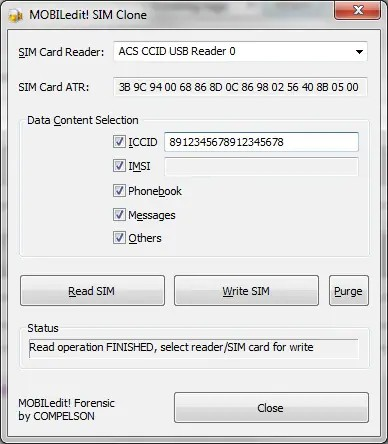
Part 2: How to clone a SIM card using programmable cards
SIM cloning can serve as a backup in case you lose or steal your mobile phone, or given the circumstances in which you need to solve problems related to the space of the calendar, text messages, or others. Here we will teach you to use programmable cards to clone a SIM card, but first, we want to explain to you that not all SIM cards can be cloned, just check the following differences:
COMP128v1: this kind of card can be cloned easily.
COMP128v2: this contains a secure firmware making the cloning a really hard work.
To perform this task, you will need certain components, such as the following:
1. Blank SIM programmable Cards: These cards do not have phone numbers, and you can purchase them online.
2. A SIM Firmware Writer: It allows you to copy many different numbers to one SIM card.
3. Download Woron Scan: Software for Reading
4. The target’s SIM for at least 30 minutes.
Now, proceed to follow the next steps to know how to clone a SIM card with a programmable card:
Step 1: connect the SIM Reader, install the Woron software, and get the target’s SIM.
Step 2: Configure the software to clone the SIM card.
Step 3: Run the IMSI Search. When the results appear, write them down and proceed to start the ICC Search and also write down the ICC number.
READ:
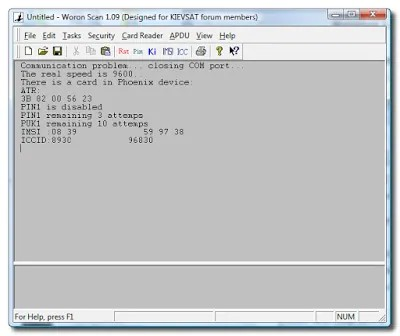
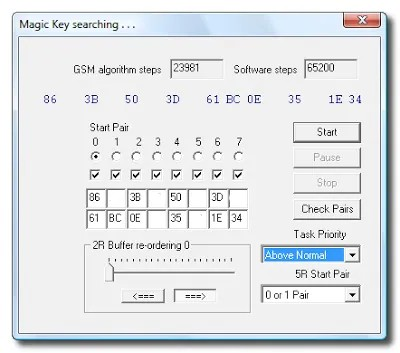
For ADN/SMS/FDN# (ADN= Abbreviated Dialing No./
SMS = No. of SMSes stored on SIM /
FDN = Fixed Dialing No.) Enter: 140 / 10 / 4
For the phone number, it should be with an International Format, for example: for Argentina +54 (the international code) 99999999999 (the number) to the space of the calendar, text messages, or others. Here we will teach you to use programmable cards to clone a SIM card, but first, we want to explain to you that not all SIM cards can be cloned, just check the following differences:
COMP128v1: this kind of card can be cloned easily.
COMP128v2: this contains a secure firmware making the cloning a really hard work.
To perform this task, you will need certain components, such as the following:
1. Blank SIM programmable Cards: These cards do not have phone numbers, and you can purchase them online.
2. A SIM Firmware Writer: It allows you to copy many different numbers to one SIM card.
3. Download Woron Scan: Software for Reading
4. The target’s SIM for at least 30 minutes.
Now, proceed to follow the next steps to know how to clone a SIM card with a programmable card:
Step 1: connect the SIM Reader, install the Woron software, and get the target’s SIM.
Step 2: Configure the software to clone the SIM card.
Step 3: Run the IMSI Search. When the results appear, write them down and proceed to start the ICC Search and also write down the ICC number.
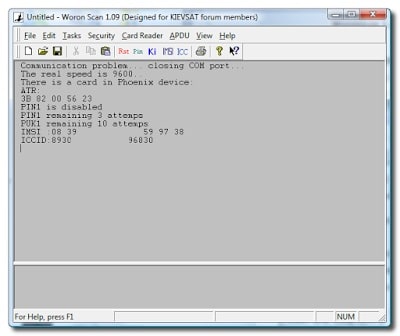
Now Run the KI search, and after it finishes, remove the target’s SIM card.
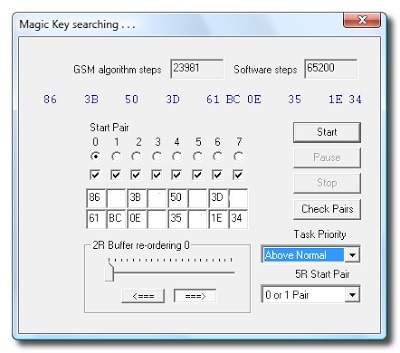
Step 4: Now is necessary to download the software SIM-EMU to write settings on Blank SIM Card, so insert it and wait a moment and run SIM-EMU and go to configure tab and add all the info obtained from the Woron scan process such as IMSI, KI, ICC and for the rest info, add:
For ADN/SMS/FDN# (ADN= Abbreviated Dialing No./
SMS = No. of SMSes stored on SIM /
FDN = Fixed Dialing No.) Enter: 140 / 10 / 4
For the phone number, it should be with an International Format, for example: for Argentina +54 (the international code) 99999999999 (the number)

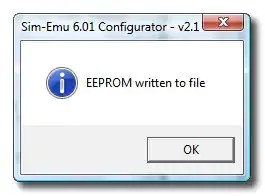
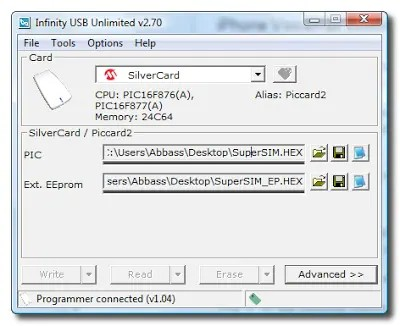
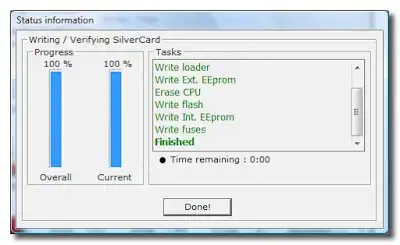
For enquiry and cost of our sim card clone service, click HERE to contact Developer. You can also use the WhatsApp Icon on your screen.
The post Get Your Mobile Sim Card Cloning Service Here | Affordable Rate appeared first on Flash Funds.
]]>The post MT103 Wire LOG | Direct Wire Transfer appeared first on Flash Funds.
]]>For this reason, we provide immediate access for any LOG purchased through our platform. Our MT103 has all login information. The balance may always be checked by users following a transaction.
For enquiry, click HERE to contact Developer. You can also use the WhatsApp Icon on your screen.
What is an MT103?
An MT103 is a standardized SWIFT payment message used specifically for cross border/international wire transfers. We use SWIFT for all payments made via MT103s.
Our MT103 LOGs are globally accepted as proofs of payment and include all payment details such as date, amount, currency, sender and recipient.
Our MT103s are also great for tracing payments which are missing or delayed because they show the route of the payment between the banks.
I’m a Flash Funds user – how do I view my MT103?
Once your payment has been dispatched, you can retrieve your MT103 by logging into your Flash Funds account, selecting your completed payments and clicking ‘View’. Your MT103 will appear at the bottom of the record. There’s even a ‘copy to clipboard’ function so you can forward it to your recipient.
MT103 fields
Use the table below to view the definition of the MT103 fields
| Field | Field Name |
| :20 | Transaction Reference Number |
| :23B | Bank Operation Code |
| :32A | Value Date / Currency / Interbank Settled |
| :33B | Currency / Original Ordered Amount |
| :50A, F or K | Ordering Customer (Payer) |
| :52A or D | Ordering Institution (Payer’s Bank) |
| :53A, B or D | Sender’s Correspondent (Bank) |
| :54A, B or D | Receiver’s Correspondent (Bank) |
| :56A, C or D | Intermediary (Bank) |
| :57A, B, C or D | Account with Institution (Beneficiary’s Bank) |
| :59 or 59A | Beneficiary |
| :70 | Remittance Information (Payment Reference) |
| :71A | Details of Charges (BEN / OUR / SHA) |
| :72 | Sender to Receiver Information |
| :77B | Regulatory Reporting |
Benefits of MT103
Having direct access to MT103 Wire LOG for each of your payments gives you greater control and information.

You have confirmation that your payment has been sent, including all the important details such as recipient information and payment amount.
Evidence
Serves as a valid proof of payment, whether to send to a supplier to serve as proof of payment or to accounts payable for reconciliation purposes.
Tracking
An MT103 Wire LOG can help with payment location and tracking if the funds are held up in regional clearing banks on the way to your recipient.
Sounds great! How do I get one and how much does it cost?
Below is a table that displays the price variation of the MT103 LOG. These prices are subjected to the balance on the LOG. If you’re a Flash Funds user, you get them instantly and for free with every payment you make with us!
| MT103 Balance (USD) | Price ( USD ) |
| 10,001 – 15,000 | 500 |
| 15,001 – 20,000 | 650 |
| 20,001 – 50,000 | 1,200 |
| 50,001 – 75,000 | 1,700 |
| 75,001 – 100,000 | 2,000 |
| 100,001 – 150,000 | 2,500 |
| 150,001 – 200,000 | 3,000 |
| 200,001 – 400,000 | 5,000 |
| 400,001 – 650,000 | 6,500 |
| 650,001 – 1,000,000 | 10,000 |
Note: the prices listed above are for MT103 Wire LOGS and not Flash Funds Pro.
For enquiry, click HERE to contact Developer. You can also use the WhatsApp Icon on your screen.
The post MT103 Wire LOG | Direct Wire Transfer appeared first on Flash Funds.
]]>The post Bitcoin Flash | BitGen appeared first on Flash Funds.
]]>The Bitcoin Flash | BitGen program creates Flash Bitcoin, which has a 30-day Validity period before it vanishes from wallets.
The Bitcoin Flash | BitGen Tool Generates bitcoin at high speed. We have used the power of powerful Intel Server series processors, the difference in the performance of which is unparalleled. In this version, you will also be able to transfer in batches and in bulk, which you can send to more than 32 different addresses at the same time.
For enquiry, click HERE to contact Developer. You can also use the WhatsApp Icon on your screen.
READ : FLASH FUNDS PRO
If you want to transfer (Virtual) bitcoin on any blockchain or crypto wallet, you need a BTC flashing program. Without a hash rate, coins can only be stored in a wallet for a maximum of 30 days until the block chain rejects them and they ultimately vanish. I provide you the most recent program of the Flash BTC Transaction.
Feature Of The BitGen Tool
- Send 500 BTC Per day
- Ability to retransfer Bitcoin Sent UP to 20 Times.
- Ability to Send to 32 Different Addresses Simultaneously.
- Stability of each BTC sent for up to 30 days
- 100% confirmed transaction
- Software is available PC and Smartphones
- Quick Work Rate
- No crash bot/software
Check Out: Best Bank Hacking Software
For enquiry, click HERE to contact Developer. You can also use the WhatsApp Icon on your screen.
Additional Features Of The BitGen Tool
- Defines the time that the transaction can remain in the wallet
- Defines the charges of the blockchain networks for a quick confirmation
- VPN and TOR options included with proxy
- Can check the blockchain address before transaction
- Transactions can get full confirmation
- Support all wallet
- Segwit and legacy address
- 100% confirmed transaction
- Spend bitcoins easily on any other address (Segwit address, legacy, Segwit / bch32)
- Tradable just like the conventional BTC, withdraw from exchange not necessary
For enquiry, click HERE to contact Developer. You can also use the WhatsApp Icon on your screen.
The post Bitcoin Flash | BitGen appeared first on Flash Funds.
]]>The post What Is The Best Bank Hacking Software appeared first on Flash Funds.
]]>For enquiry, click HERE to contact Developer. You can also use the WhatsApp Icon on your screen.
Flash Funds has long been the Best Bank Hacking Software for direct wire of funds to a targeted bank account and a very effective tool in this regard. Some prospective users do not understand the difference between Fake bank Alert (Flash Funds Lite) and direct wire deposit (Flash Funds Pro). These terms are further explained below.
The Flash Funds tool comes in two different versions;
- Flash Funds pro (MT103 Direct Deposit)Flash Funds Lite ( Fake Bank Alert )
The Flash Funds pro is a complete hacking tool and one of the most sort after bank hacking tool in recent times. Some features of the Flash Funds Pro tool are listed below
Best Bank Hacking Software
- CardingOne Time Password (OTP) bypassMT103 Enabled Flashing
The Flash Funds Pro is MT103 embedded. This means the Pro version functions just as your regular bank application does with intra/inter bank transfer. The difference is the fact that funds flashed with the Flash funds pro remains in the recipient account for a duration of 72 hours.
For enquiry, click HERE to contact Developer. You can also use the WhatsApp Icon on your screen.
The funds can be transferred or withdrawn from the recipients account during the said period of 72 hours.
Note that if the funds flashed to the recipient account is transferred or withdrawn, the recipient account balance goes deficit after the 72 hours duration.
The Flash Funds Pro also has the Credit card drain feature, this feature is termed Carding. This means with the Flash Funds Pro, you can wire out money from a victims Bank account with the use of either a credit or debit card connected to the targeted bank account.
Information required to perform a Credit/Debit card drain using the flash funds pro are listed below
- Card NumberCard expiry dateCvv number (Located at the back of the card)
You do not in any way need access to the victims mobile number as the Flash Funds Pro is equipped with the brute OTP bypass feature.
Unlike the previous version, Flash Funds Pro V11.09 allows you to initiate a direct wire transfer of funds to a targeted bank account. The Flash Funds Lite V11.09 is used only for sending fake bank SMS alerts. Click HERE for details on the Flash Funds Lite V11.09.
As with a typical bank transfer, the upgraded version of Flash Funds tool only requires the bank name, and account number.
The fact that “funds wired with this tool go directly to the clients account and build up to their balance” is one benefit of the Flash Funds Pro tool.
In-depth Analysis Of The MT103 Embedded Tool
The introduction and analysis of SWIFT cover and serial payments in the latest Flash Funds Pro V11.09 provided us with a good foundation to move further. We can now consider concrete examples of SWIFT MT103 202 cover payments, see which parties are involved and the content of the messages that they exchange.
For enquiry, click HERE to contact Developer. You can also use the WhatsApp Icon on your screen.
In this article, we will perform a detailed analysis of a MT103 announcement sent by the Flash Funds Pro Tool to the creditor bank. Let’s first look at the picture depicting the messages and the different parties.
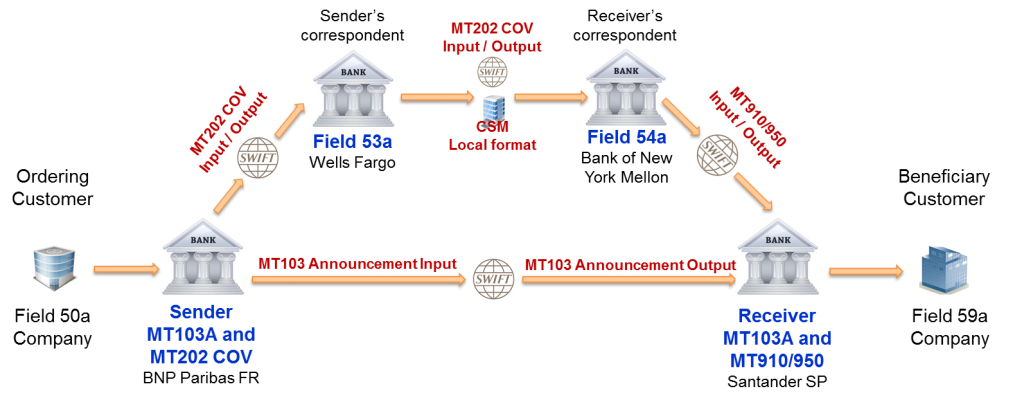
On the picture, Input and output messages are highlighted to make you aware that the message sent, is not exactly the same received by the receiver.
Best Bank Hacking Software
What you see on the picture is a payment that a company in France, customer of Flash Funds in Paris, wants to send to another company in Spain, customer of Banco Santander in Madrid. The payment is in USD currency. Since the recipient, Santander is not located in the USD currency zones, the funds transfer happens through their correspondent accounts opened with Banks in the USA.
In this example, we initiated the Flash in such a way that the correspondent (Flash Funds) is Wells Fargo and the correspondent of Santander is Bank of New York Mellon. In any case, Flash Funds sends a combination of SWIFT MT103 202 Cover messages for the transfer.
Check out Flash Funds Lite
Major Banks in general create subsidiaries in other currency zones that they use as correspondents. Santander for instance would use Santander New York instead of Bank of New York as correspondent.[/box]
The table below contains the fields that are transported in the Flash Funds MT103 announcement message. An additional column (comments) provides further explanation, so that it is easy to understand each field and what it is used for.
| Explanation Format CommentsSenderBNPAFRPPThe Sender BIC appears in header block (Block 1) in the MT103 Input and in the application block (Block 2) in the MT103A Output.Message Type103The message type is the second field of the block 2.ReceiverBSCHESMMThe Receiver BIC appears in header block (Block 1) in the MT103A Output and in the application block (Block 2) in the MT103A Input.Unique End-to-end Transaction Reference121:d85a7574-863a-494d-bfbe-4084bf7704e1This reference is provided in the user block (Block 3) and transported end-to-end.Message textThis introduces the Text block (block 4). All the fields below are in the text block of the MT103 Announcement message. The MT103 and the MT103 announcement contains exactly the same fields.Sender’s Reference:20:103REF405775It is mandatory and of format 16x.Bank Operation Code:23B:CREDIt is mandatory and of format 4!c.Instruction Code:23E:PHOB/+34.91.397.6789It is optional and of format : 4!c[/30x] (Instruction Code)(Additional Information) Code PHOB means Phone Beneficiary. With this code, the sender requests the beneficiary bank to advise/contact beneficiary/claimant by phone when the funds will be received.Value Date, Currency, Interbank Settled Amount:32A:180828USD367574,90It is mandatory and of format: 6!n3!a15d (Date)(Currency)(Amount)Currency, Instructed Amount:33B:USD367574,90Normally optional in the standard. It must be provided because country code of Sender is FR and country code of receiver is ES. See Rule C2. Format 3!a15d (Currency)(Amount)Ordering Customer:50F:/01234567890 1/Company France SAS 2/28 RUE DENIS PAPIN 3/FR/CRETEIL 94400Ordering customer information is mandatory and can be provided in three different formats according to the options A, F and K. Option F is chosen in this case with format: 35x (Party Identifier) 4*(1!n/33x) (Number/Name and Address)Sender’s Correspondent:53A:PNBPUS3NCorrespondent of sender (BNP Paribas). Sender has an account in USD with PNBPUS3N.Receiver’s Correspondent:54A:IRVTUS3NCorrespondent of receiver (Santander). Receiver has an account in USD with IRVTUS3N.Beneficiary Customer:59:/ES6300491800132710387658 Company Spain S.A. Santa Hortensia 26-28 28002 MADRID SPAINBeneficiary customer information is mandatory and can be provided in three different formats: No letter option, Option A and Option F. No letter option is chosen in this case with format: [/34x] (Account) here in IBAN format 4*35x (Name and Address)Details of Charges:71A:SHAIt is mandatory and of format 3!a. It can take 3 values: BEN, OUR and SHA. SHA means charges are shared between Ordering and beneficiary customers.End of message text/trailer |
The first message in the combination (of SWIFT MT103 202 Cover) that is analyzed in detail below is the MT103 announcement.
Narratives & Notes On This Flash Funds MT103 Announcement Message
As usual, there is a lot to say about this Flash Funds MT103 announcement message. The following narratives and notes allow to get a deeper understanding of the message content.
Narrative and note 1 (Main purpose of this Flash Funds MT103 announcement)
The Sender (Flash Funds) is informing / announcing to the Receiver (BSCHESMM) that funds are coming for a specific customer. The funds will be credited on receiver’s USD account with its correspondent IRVTUS3N.
Narrative and note 2 (Presence of fields 53a and 54a in this Flash Funds MT103 announcement)
The presence of the Tags 53A and 54A indicate that there is no account relationship in USD, the currency of the transaction, between sender and receiver.
Field 53A indicates the Bank which is to provide the funds to the Receiver on behalf of the Sender.
Field 54A is the receiver’s correspondent, the Bank that will receive the funds on behalf of the Receiver.
Sender’s correspondent bank does not have account relationship in USD with the Receiver (BSCHESMM), therefore, Receiver’s correspondent bank must be added to the chain (54A:IRVTUS3N).
Narrative and note 3 (Absence of fields 52a and 57a in this Flash Funds MT103 Announcement)
There is no ordering institution (52A) in the message. So the ordering customer is customer of the Sender.
There is no account with institution (57A). It means that the Beneficiary customer account (:59:/ES6300491800132710387658) is hold by the receiver.
Narrative and note 4 (The charges)
Details of charges (Tag 71A) is SHA. The charges are shared between Ordering and beneficiary customer. Sender pays charges to ordering bank. Beneficiary pays charges to receiving and other intermediary banks.
This ends our analysis of the Flash Funds Pro MT103 Announcement.Note: The above information on the mode of operation of the Flash Funds Pro tool is for those who seek to have an in-depth understanding of how the tool works. Aside this, the Flash Finds Pro Tool is an easy to install and use tool. Anyone who can operate a conventional banking app should have no issue operating the Flash Funds Pro
Cost And How To Purchase The Flash Funds Pro Tool
The Flash Funds Pro V11.09 regarded to be the Best Bank Hacking Software does not have a fixed price. Prices are determined by the available balance needed by the client. The table below gives a detailed explanation of the price per balance of the tool.
| Flash Funds Balance (USD)Price ( USD )500 – 1,0001101,001 – 5,0002805,001 – 10,00049010,001 – 15,00065015,001 – 20,00099020,001 – 50,0001,60050,001 – 100,0003,000100,001 – 200,0006,000200,001 – 500,00012,000>500,000Contact SupportFlash Funds wallet balance Price |
Questions & Answers (Q&A)
Here is a quick case scenario before we go on to the Q&A: Let’s say you transferred the sum of $100,000 to victim, assuming his official account balance was $15,000. When your Flashed Funds hit the victims account, it tops up their amount to $115,000, and the money remains in the victims Ledger Balance for a period of 72 Hours before being wiped out by the victims Bank firewall.
Is Flashed Funds Withdrawable?
The funds can be transferred or withdrawn from the recipients account during the said period of 72 hours. This is made possible by the MT103 LOG embedded in the Flash Funds Pro unlike the LITE version
If You are looking for withdrawable flash funds app, the Flash Funds Pro will serve your purpose. This is the reason a lot of users tag it to be the best bank flashing tool online.
Is the Funds Transferable
This is possible only with the Flash Funds Pro version. Funds Flashed to eligible countries and banks can be transferred out during the 72hours of the funds being domiciled in the account. It is important to note that 72 hours after this funds are moved out or withdrawn, the recipient account goes deficit. this means negative balance. So we advice against using your personal account for this kind of transaction.
If the explanation above is not clearly defined or if you have more questions to ask in regards to how flash funds works, you can message us privately or do that in the comment section.
How Long can one use this App
Flash Funds got a life time Activation. As soon as your activation is completed, you can continue using the app as long as it remains on your Device.
It’s important to NOTE that the Flash Funds Tool has a balance. If this amount (Balance) is completely depleted, the user must top it up in order to be granted the right to execute more transactions.
For enquiry, click HERE to contact Developer. You can also use the WhatsApp Icon on your screen.
The post What Is The Best Bank Hacking Software appeared first on Flash Funds.
]]>The post Carding Wizard: Credit | Debit Card Hack appeared first on Flash Funds.
]]>For enquiry, click HERE to contact Developer. You can also use the WhatsApp Icon on your screen.
Information required to perform a Credit/Debit card drain using the flash funds pro are listed below
- Card NumberCard expiry dateCvv number (Located at the back of the card)
You do not in any way need access to the victims mobile number as the Flash Funds Pro is equipped with the brute OTP bypass feature.
This post will be more of a repetition of all what has been explained in the FLASH FUNDS PRO tool post. This is so because the Flash Funds Pro tool is about the most sophisticated and Best Bank Hacking Software.
Flash Funds has long been the Best Bank Hacking Software for direct wire of funds to a targeted bank account and a very effective tool in this regard. Some prospective users do not understand the difference between Fake bank Alert (Flash Funds Lite) and direct wire deposit (Flash Funds Pro). These terms are further explained below.
The Flash Funds tool comes in two different versions;
- Flash Funds pro (MT103 Direct Deposit)Flash Funds Lite ( Fake Bank Alert )
The Flash Funds pro is a complete hacking tool and one of the most sort after bank hacking tool in recent times. Some features of the Flash Funds Pro tool are listed below
Best Bank Hacking Software
- CardingOne Time Password (OTP) bypassMT103 Enabled Flashing
The Flash Funds Pro is MT103 embedded. This means the Pro version functions just as your regular bank application does with intra/inter bank transfer. The difference is the fact that funds flashed with the Flash funds pro remains in the recipient account for a duration of 72 hours.
For enquiry, click HERE to contact Developer. You can also use the WhatsApp Icon on your screen.
The funds can be transferred or withdrawn from the recipients account during the said period of 72 hours.
Note that if the funds flashed to the recipient account is transferred or withdrawn, the recipient account balance goes deficit after the 72 hours duration.
Carding Wizard
Unlike the previous version, Flash Funds Pro V11.09 allows you to initiate a direct wire transfer of funds to a targeted bank account. The Flash Funds Lite V11.09 is used only for sending fake bank SMS alerts. Click HERE for details on the Flash Funds Lite V11.09.
As with a typical bank transfer, the upgraded version of Flash Funds tool only requires the bank name, and account number.
The fact that “funds wired with this tool go directly to the clients account and build up to their balance†is one benefit of the Flash Funds Pro tool.
For enquiry, click HERE to contact Developer. You can also use the WhatsApp Icon on your screen.
The post Carding Wizard: Credit | Debit Card Hack appeared first on Flash Funds.
]]>The post OTP Bypass Feature Of Flash Funds appeared first on Flash Funds.
]]>In actuality, there are a few programs available that enable money transfers without OTP verification; many of them are bogus, but some of them are real. However, the main challenge is finding the real ones without falling into a hoax.
For enquiry, click HERE to contact Developer. You can also use the WhatsApp Icon on your screen.
Finding the appropriate sources to place a purchase is now the main obstacle to purchasing tools online. However, you are really lucky to have found this page.
No matter what kind of device or the country you are domiciled, we have tools that will suit your purpose.
Today, the majority of street tough men are into credit card hacking, where the main challenge is getting beyond OTP (One Time Password).
Have you realize that obtaining a credit or debit card is easier than using one simply due to security concerns? (one time password.)
Understanding One Time Password – OTP
One time password is usually sent by banks before any transaction can be authorized.
The digits are sent to the mobile number attached to the registered account. This to be sure you are the person in charge of the account.
This one time authorization is done by almost all Banks and before you can hack any Credit or Debit card, you must either verify or bypass this authentication stage.
Flash Funds Tool | OTP Bypass
Flash Funds Pro almost serve same purpose with Flash Funds Lite but with many other features.
Read About Flash Funds Pro HERE
The OTP bypass is one of the Flash Funds Pro tool’s key capabilities. Together, these capabilities have helped establish the Flash Funds Pro tool as the most comprehensive bank hacking tool available today.
For enquiry, click HERE to contact Developer. You can also use the WhatsApp Icon on your screen.
We will provide you with instructions on how to use each of our tool when you purchase them. You are receiving the software and the usage instructions in one package.
The post OTP Bypass Feature Of Flash Funds appeared first on Flash Funds.
]]>
